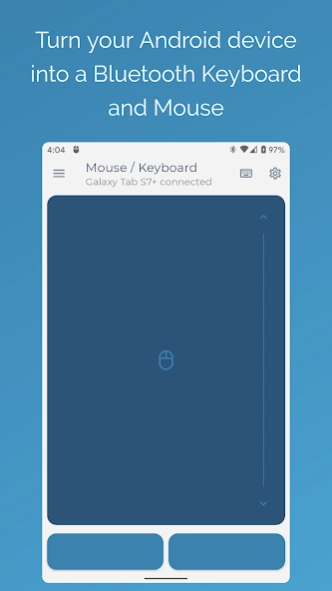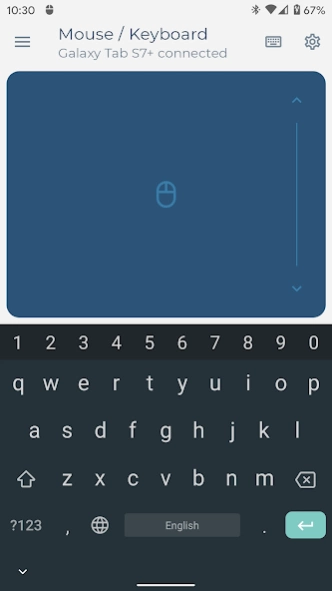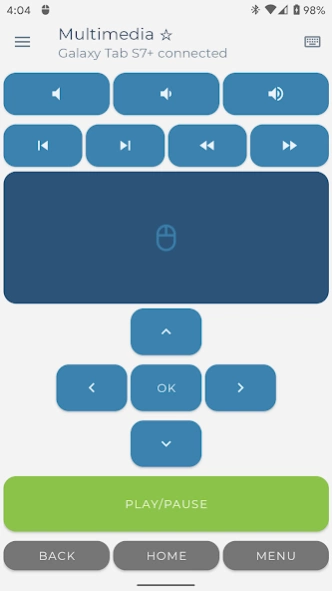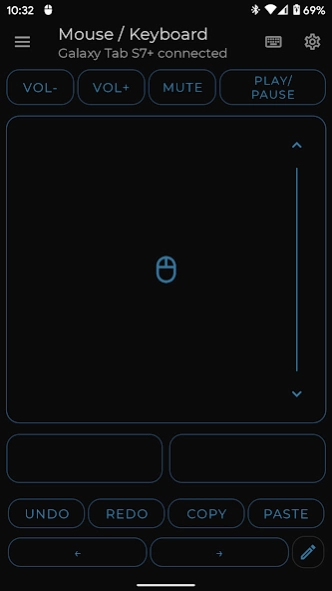Bluetooth Keyboard & Mouse Pro 6.2.0
Paid Version
Publisher Description
Bluetooth Keyboard & Mouse Pro - Turn your device into a Bluetooth Remote Keyboard & Mouse without server!
Turn your device into a serverless Bluetooth keyboard and mouse - no additional software needed!
Use your Android device as a remote keyboard and mouse for your smartphone, tablet, computer or Android TV.
Features include:
• Keyboard, mouse and touchpad with scrolling support
• PC keyboard feature to type comfortably and switch between 100+ different language layouts
• Multimedia mode to control playback, volume and navigation on media players
• Numpad layout to do calculations and send the results to your connected device
• Presenter control mode to navigate through the slides of your presentation, while moving around freely and engaging your audience
• Scanner mode to send QR and barcodes to your connected device
• Creating your own custom layouts with specific controls for your favorite application or game
• Movement based air mouse to interact with your PC or laptop from a distance
• Speech input with the possibility to send copied text to your connected device
Supported devices:
The receiving device must have Bluetooth. The following operating systems have been successfully tested:
Android and Android TV
Apple iOS and iPad OS
Windows 8.1 and higher
Chromebook Chrome OS
If you have issues or feature requests please visit the support forum on GitHub: https://github.com/AppGround-io/bluetooth-keyboard-and-mouse-support/discussions
About Bluetooth Keyboard & Mouse Pro
Bluetooth Keyboard & Mouse Pro is a paid app for Android published in the System Maintenance list of apps, part of System Utilities.
The company that develops Bluetooth Keyboard & Mouse Pro is Appground IO. The latest version released by its developer is 6.2.0.
To install Bluetooth Keyboard & Mouse Pro on your Android device, just click the green Continue To App button above to start the installation process. The app is listed on our website since 2024-03-03 and was downloaded 226 times. We have already checked if the download link is safe, however for your own protection we recommend that you scan the downloaded app with your antivirus. Your antivirus may detect the Bluetooth Keyboard & Mouse Pro as malware as malware if the download link to io.appground.blekpremium is broken.
How to install Bluetooth Keyboard & Mouse Pro on your Android device:
- Click on the Continue To App button on our website. This will redirect you to Google Play.
- Once the Bluetooth Keyboard & Mouse Pro is shown in the Google Play listing of your Android device, you can start its download and installation. Tap on the Install button located below the search bar and to the right of the app icon.
- A pop-up window with the permissions required by Bluetooth Keyboard & Mouse Pro will be shown. Click on Accept to continue the process.
- Bluetooth Keyboard & Mouse Pro will be downloaded onto your device, displaying a progress. Once the download completes, the installation will start and you'll get a notification after the installation is finished.